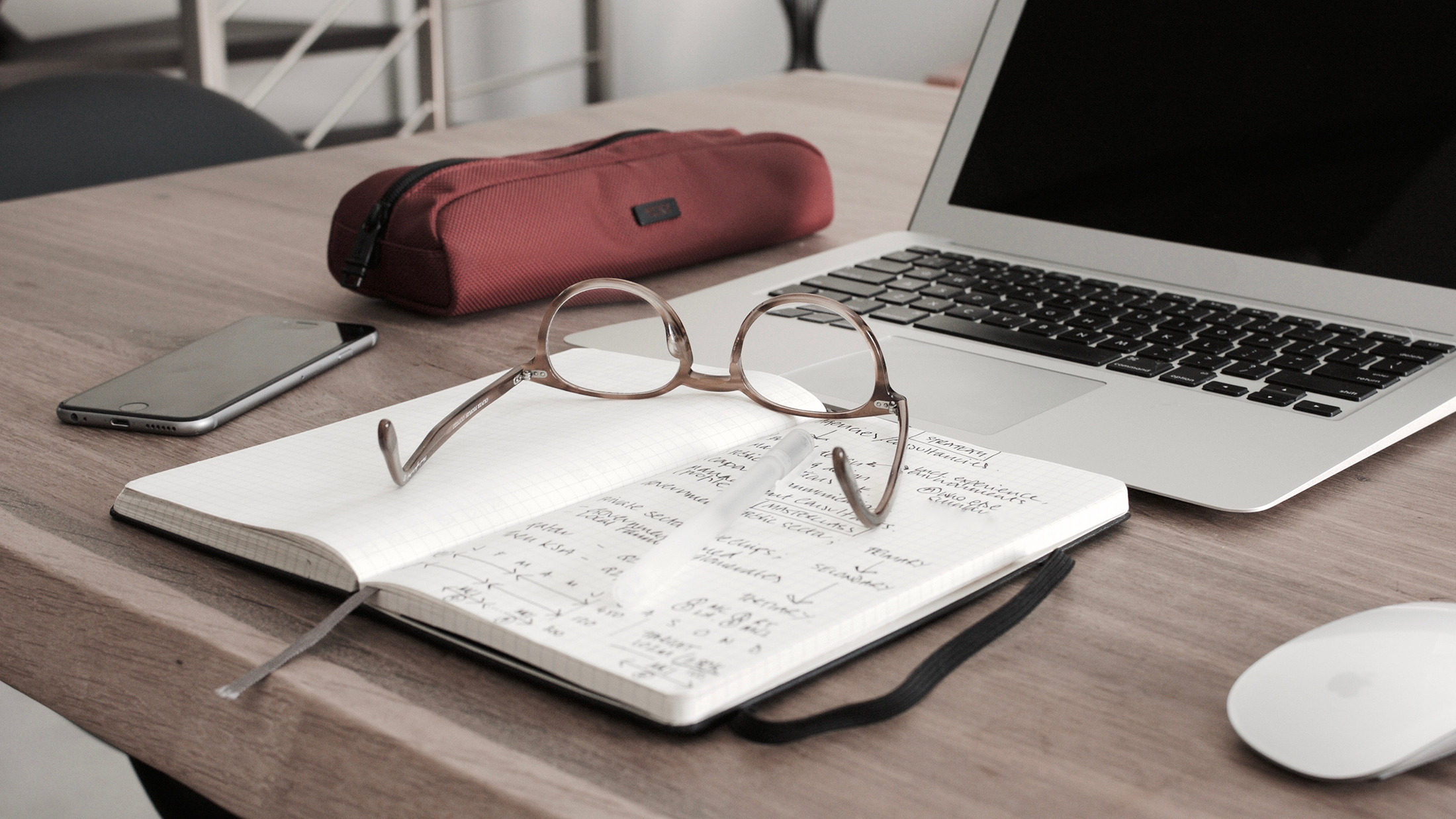There’s nothing worse than finding out one of your OHIP claims was rejected. This means the money you were counting on is delayed and you’ve got to figure out what went wrong in order to see if you can fix and resubmit it.
While at times this can be overwhelming, not to mention exhausting, it’s something you don’t want to put on the back burner – in fact, the worst thing you can do is forget about your OHIP refusals. Over time, these add up to a significant amount of lost revenue and forgetting about them will prevent you from learning from your mistakes.
So, what’s better than trying to figure out your OHIP rejections? Not getting them in the first place! Unfortunately, rejections are bound to happen and no matter what stage you’re at in your career it’s almost impossible to completely wipe them out since there’s no single answer as to why OHIP claims get rejected.
In saying that, there are some common mistakes we repeatedly see. Below are 11 OHIP rejections you need to watch out for:
1. Wrong use of SLI code
The Service Location Indicator (SLI) is a mandatory field that must be filled out on any claim submitted to OHIP. All it does is let OHIP know where your patient is being seen (emergency, inpatient, etc).
Along with an SLI code, you need to add a facility number. The facility number lets OHIP know the exact location of your patient’s visit. Sometimes a hospital or clinic might have multiple facility numbers that help indicate the department or exact location on the site.
In order to make sure your claim is correct, you need the following 3 things to match:
- The Fee Code
- The SLI Code
- The Facility #
A common mistake is to mix up the SLI code with the fee code, for example, if you’re billing C095A (inpatient consultation) and you put the SLI code as HOP (hospital outpatient) – your claim will be rejected.
***There is no SLI code for a home visit so when billing a home visit the SLI and facility number should be blank.
In total, there are 8 SLI codes to choose from, so just double check that they match the rest of the information on your claim.
2. No Admission Date
If you’re billing a C code for inpatient then the claim needs to have an admission date – otherwise it will get rejected.
Likewise, if you’re billing an admission assessment – make sure that the admission date matches the date of the admission assessment.
In general, your OHIP claim will get refused if there’s any type of fee code conflict – so make sure you always check that your fee code supports all the other information you’ve entered for that claim.
3. Invalid use of Premiums
Special visit premiums act as a bonus on top of your normal fee codes. However, they come with a set of strict rules you need to follow. Knowing these rules well will help you avoid OHIP rejections.
Remember to:
- Always use ‘A prefix consult and visit fees,’ for any special visit premium.C prefix codes are for non-urgent inpatient visits and thus no ‘special visit’ is needed.
- Choose the correct ‘time of day’ for Special Visit PremiumsWhen using special visit premiums make sure you use the correct codes based on the time of day. For example, don’t use weekend codes during the week (we see this quite a bit).
Likewise, travel premiums only apply to the first patient you see. All additional patients seen on that visit should be billed with “additional patient seen” premiums and NOT travel premiums.
REMINDER: In Dr.Bill, when applicable, always bill the travel premium first and the corresponding “First Person Seen” code will pop up as a suggestion, then just click it to add it.
4. Billing Special Visit Premiums on Counselling Codes.
Counselling appointments are technically pre-booked and therefore no special visit premiums apply. Remember special visit premiums are only used when you’re called in to travel from one place to another – unexpectedly.
Medical billing in Ontario is confusing and can often be overwhelming. To help out, check out our free Ultimate OHIP Billing Guide that walks you through each step of medical billing – from the general submission process to maximizing your claims.
5. No Referring Physician on Consultations
On any consultation, OHIP requires that there’s a referring physician. If you get an error because you haven’t added a referring physician then you’ll need to add one and submit it – pretty easy right? Unfortunately, it’s also an easy error to skip over – so double check before you click save!
Reminder for OBS/GYN: Midwives can only refer for midwife referred assessments (A813, A815, A816).
6. Don’t add a Referring Physician using their CPSO #
When you’re adding a referring physician add them under their OHIP billing # and not their CPSO #.
A CPSO number is a 5-digit number that registers you with the College of Physicians and Surgeons of Ontario (CPSO). Having this license is what authorizes you to engage in independent, unsupervised medical practice in Ontario – but it’s different than your billing number.
An OHIP billing number is a unique 6-digit number that tells the Ministry of Health and Long-Term Care (MOHLTC) who and where the claims are coming from. It never changes and will stay with you throughout your career.
If you’re not sure what the referring physician’s billing number is, ask them directly or message us and we’ll contact them and add them to our list of referring physicians.
7. Patient doesn’t have Insurance
You might get a rejection simply because your patient doesn’t have insurance. Fortunately, there is a way around this and you can still get paid, all you need to do is send your patient a private invoice.
If you’re billing with Dr.Bill, you would send a private invoice the exact same way you submit an OHIP claim, except, on the patient’s profile select ‘private’ instead of ‘public’.
Enter in their contact information and then select the option to privately bill the patient and/or the insurance company. Then create a claim as you normally would and we’ll issue an invoice for you, collect the payment, then pay you.
Takeaway thus far:
Most rejected claims are a direct result of either not adding a referring physician OR not double-checking that your patient has insurance. So, make sure you always check these two things before submitting a claim.
If you’re using Dr.Bill, we run an eligibility check on each patient you add. If they’re not insured we’ll let you know with an alert.
8. C124 and E083 OHIP Rejections
A large number of OHIP rejections are from billing C124 and E083 when the patient hasn’t been in the hospital for 48 hours.
Here’s a timeline for Subsequent visits:
C124 only gets billed if your patient is discharged on day 3 or onwards, following the first hospital admission assessment.
Otherwise, if your patient is discharged on the first day after the first hospital admission assessment, bill C122 with E083.
If your patient is discharged on the second day, after the first hospital admission assessment, bill C123 with E083.
***All these codes pay the same amount so just make sure you’re selecting the right one based on when your patient has been discharged.
9. Unacceptable Diagnostic Code
Sometimes the diagnostic code you’ve chosen isn’t specific enough for the fee code you’ve claimed – when this is the case, your OHIP claim will come back refused.
For example, let’s say you saw someone with a strained elbow. Elbow isn’t listed in the OHIP schedule of benefits, which might lead you to choose 840 ‘(Strains, sprains and other trauma, shoulder, upper arm)’ or 842 ‘(Strains, sprains and other trauma, wrist, hand, fingers)’ when actually you should keep it simple and choose 848 (other sprains and strains) because elbow was never mentioned in 840 or 842. Unfortunately, small things like this often result in your OHIP claim getting refused.
If at any time you’re not sure – ask us and we’ll be able to help.
10. Related OHIP Codes being billed on Separate Claims
If it’s related, it must be billed on the same claim. For example, if you bill a consultation, and you’re eligible for special visit premiums then make sure everything is added on the same encounter.
Likewise, if you are billing an ‘add on code’ which is percentage-based, you need to make sure it’s billed on the same encounter as the main fee code.
For example, C122 and E083 have to billed on the same encounter. If not, E083 (which gives you an extra 30% of C122), won’t work because it doesn’t have anything to calculate off of.
When you’re using the web version of Dr.Bill E083 will pop up as an additional eligible code and all you need to do is click on it to include it on that claim.
11. Billing Two Consults on the Same Date
You cannot bill duplicate consultations for the same patient on the same day. This is against OHIP’s rules and your claims will come back rejected.
Our last bit of advice…
If you get an OHIP error it will be accompanied by a code. This code will tell you exactly what’s wrong with the claim so you know how to fix it before resubmitting it.
OHIP Error Code Lookup
If you notice you are getting a lot of OHIP refusals, make sure you keep track of why so that you start to build an understanding of what you’re missing, billing incorrectly or for when you need to provide more details in order to get paid for the work you did.
Remember that on our Comprehensive Plan, we handle all your OHIP rejections for you. This saves you time and headaches. So far, we’ve recovered funds for over 10,500 claims that might have otherwise gone unnoticed or sat as refused.
If you’re getting a rejection that wasn’t mentioned here reach out to our billing team and we’ll be happy to help.
This article offers general information only and is not intended as legal, financial or other professional advice. A professional advisor should be consulted regarding your specific situation. While information presented is believed to be factual and current, its accuracy is not guaranteed and it should not be regarded as a complete analysis of the subjects discussed. All expressions of opinion reflect the judgment of the author(s) as of the date of publication and are subject to change. No endorsement of any third parties or their advice, opinions, information, products or services is expressly given or implied by RBC Ventures Inc. or its affiliates.