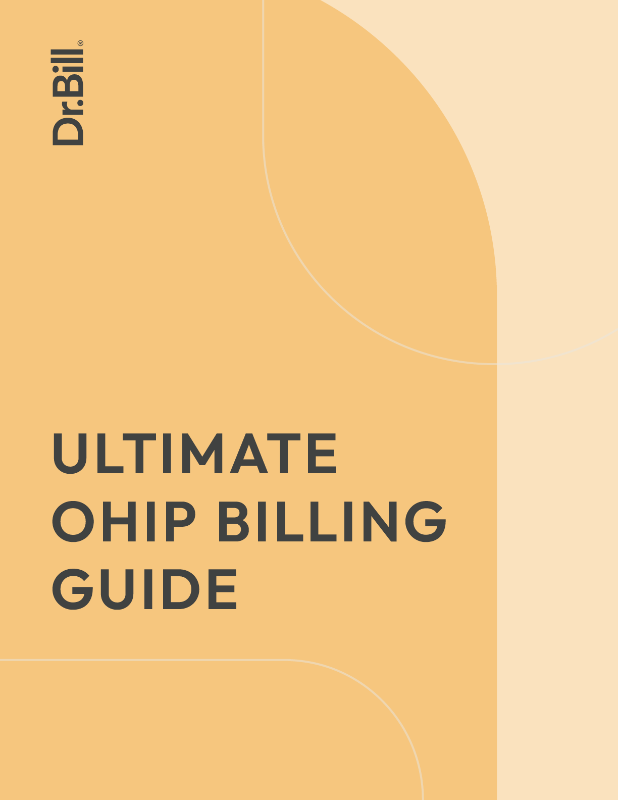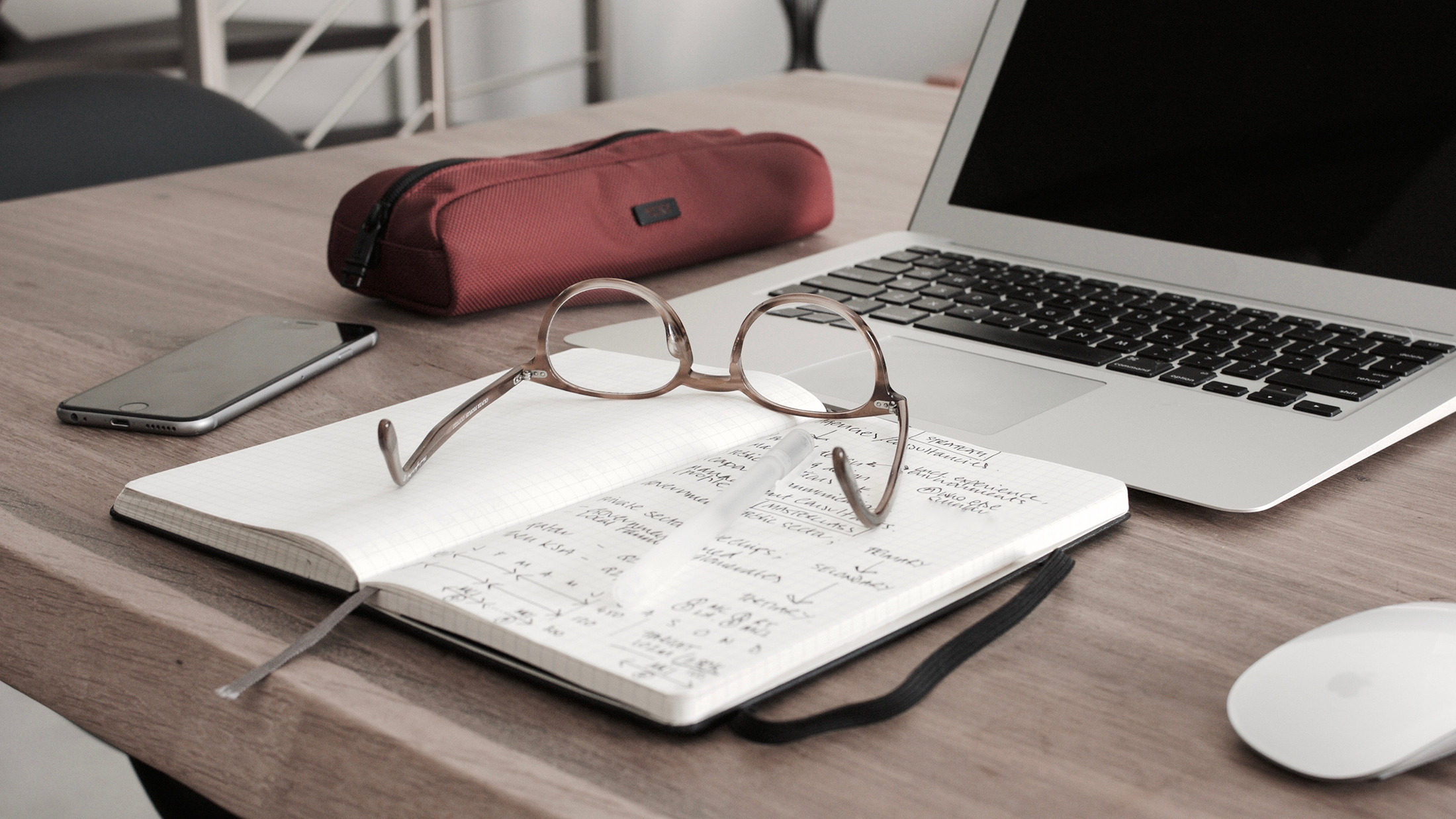What is OHIP’s Health Card Validation Service? (HCV)
The Heath Card Validation service is a free healthcare validation system provided by the Ministry of Health and Long-Term Care (MOHLTC) that allows doctors and healthcare organizations to automatically check if a patient’s health card number is valid.
Checking if your patient has a valid health card allows you to verify if they are currently covered under OHIP. In our experience, a large number of rejected claims are simply because the patient doesn’t have valid OHIP insurance.
How can I sign up?
You are automatically enrolled in HCV when you receive your OHIP Billing number.
The Ministry of Health will send you a letter that outlines instructions for setting up OPS BPS Secure, and MC EDT Registration. Within that letter, you will also be given a unique PIN (Personal Identification Number) for HCV.
If for some reason you don’t receive this letter, or you already have a valid OHIP billing number, contact the Ministry of Health by phone (1-800 262-6524) to have one re-issued.
How to Access HCV
Although this is a free service and the ministry doesn’t charge for Health Card Validation access, they don’t have their own applications or software. In order to check directly through them, you need to call a toll-free 1-800 number and use your PIN each time you see a patient. (Sounds time consuming right)?
Luckily, they do allow 3rd party organizations to check eligibility in real time against their records/database.
Therefore, you currently have 3 options to check health card validation in real time:
1. Interactive Voice Response (IVR)
2. Health Card Validation (HCV) Web Service,
3. Health Card Reader Software Application
Interactive Voice Response (IVR)
This is the system mentioned above that can only be done directly through the Ministry of Health. In order to validate your patient’s health card number, you need to call the ministry’s toll-free line from a touch tone telephone (meaning it won’t work from your cell phone). Once you get through, use your PIN to get access.
For your reference, the number is 1-800-265-6860.
This is obviously not very realistic in a busy work environment, which is why the ministry themselves strongly recommend using IVR as a backup method in case other software applications are unavailable.
Health Card Validation (HCV) Web Service
The HCV Web Service is the most secure service to validate the eligibility of a patient’s health card in real-time, as it’s an internet-enabled service that can be accessed from a provider’s connection directly to the ministry. This type of Health card validation is usually integrated within a patient registration system (like an EMR or billing system).
Health Card Reader Software Application
This is a small machine used to swipe the health card, similar to a credit card, to check if it’s valid. The machine is connected to your computer and your patient’s eligibility will appear on the screen.
The Validation Process

When a health card’s magnetic card is swiped, or the health number is typed in, this information is instantly checked against OHIP’s records and verified.
The validation process consists of edit checks to determine if the:
-
- Health number is valid;
- 10-digit health number has been issued by the ministry;
- Health number presented belongs to an insured person who is eligible for health care in the province of Ontario; and
- Health card is current (by checking the version code).
If the patient doesn’t have coverage, then a response will indicate what the reason is and why the card has been rejected.
Is it Necessary?
While HCV isn’t mandatory, we think it is necessary. Being able to check if your patient is eligible for OHIP services will reduce the amount of rejections and errors you get.
Here are some of the best advantages of using any HCV service:
- Verify patient data;
- Reduce eligibility claim rejections by ensuring a client is eligible for service prior to service delivery;
- Reduce version code claim rejections associated with incorrect version codes;
- Reduce administrative costs by confirming uninsured clients to allow your billing team to direct bill clients (e.g. debit/credit, credit card/private invoice).
- Reduce health care fraud
Remember, most rejections are a direct result of the patient not having
valid insurance, so we strongly suggest using a HCV service to validate your patient’s health card.
Using Health Card Validity on Your Phone
Billing on your iPhone takes away a lot of the hassle of paperwork and admin tasks. If you’re using Dr.Bill, we run an eligibility check on each patient you add. If they’re not insured we’ll let you know with an Alert.
Billing for Out of Province Patients
All Provinces, and Territories, except Quebec, have entered an agreement to pay for insured services provided to residents of other provinces, when a patient has a valid Provincial Health Registration Card. Claims are then submitted, and reimbursed, through OHIP.
This means you would submit claims like you normally would, just make sure you change your patient’s province when entering a claim.
You can do this when adding a new patient, or by selecting an existing patient and hitting ‘edit‘. Then, at the bottom there is a menu to choose the Province of Insurance. When you select a province other than Ontario, mandatory fields will populate for the patient address.
As long as the Health Card Number is correct, we’ll be able to bill directly through OHIP. If for any reason the information is incorrect, or not approved, we can issue a private invoice to the patient. The patient would then submit it to their insurance provider for reimbursement.
Reminder: Quebec does not participate in the reciprocal program, which means you would just send Quebec patients a private invoice. Your patient will receive the invoice, which they will then submit to their insurance company for reimbursement.
Autofill for Manual Patient Entry
We’ve even taken HCV a step further. When you enter a valid Health Card Number and version code, the rest of a patient’s demographic information will be automatically filled out.
This can help save you time when creating new patients.
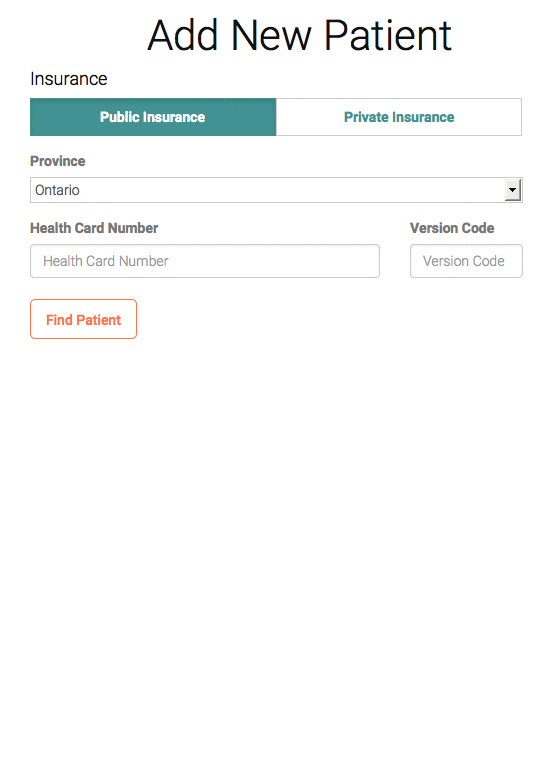
Health Card Validation with a Label Snap
If you’re adding patients on your smartphone, you can do this through our Label Snap feature. A Label Snap lets you capture patient data instantly using your phone’s camera.
The Label Snap can also be used to codify health cards. As long as the image has the health card number and version code legible, you’ll be able to add the patient and start adding claims with a few simple taps!
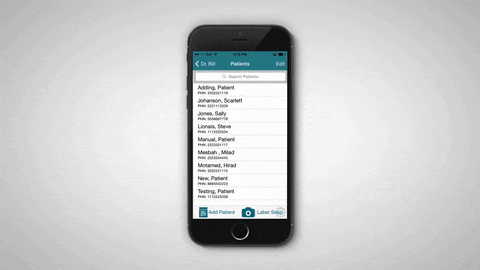
New to Ontario Billing?
Check out our Ultimate OHIP Billing Guide that takes you through every step for billing successfully in Ontario.
This article offers general information only and is not intended as legal, financial or other professional advice. A professional advisor should be consulted regarding your specific situation. While information presented is believed to be factual and current, its accuracy is not guaranteed and it should not be regarded as a complete analysis of the subjects discussed. All expressions of opinion reflect the judgment of the author(s) as of the date of publication and are subject to change. No endorsement of any third parties or their advice, opinions, information, products or services is expressly given or implied by RBC Ventures Inc. or its affiliates.