The After-hours time premium (03.01AA)
The After-hours time premium (03.01AA) is a great code to use if you’re working late, on weekends or during the holidays. You can use it for a number of patient care activities when you’re working in active treatment hospitals, nursing homes or auxiliary hospitals.
Activities you can bill 03.01AA for:
You must have physically seen the patient on the same date in order to submit claims for 03.01AA. You can bill it for:
- Charting.
- Reviewing (but not waiting for lab or DI results).
- Consulting with other health providers on the service about the patient’s care.
- Writing a referral/consultant letter.
- Any other physician activities included in managing the patient’s care.
How it Works
03.01AA is a time-based premium, which means it’s based on 15 minute units. It uses a modifier to indicate the time of day and how many 15 minute units it took. The time of day is represented by letters and the units are represented by numbers.
For example, let’s say you started at 10:00pm and finished at 10:45pm, the modifier would read “TNTP03.” TNTP indicates the time of day, and 03 indicates it took 3 units (of 15 minutes).
There are 6 ‘Time of Day’ Modifiers:
| Modifier Code | Time Description | Maximum Units of 15 minutes Per Day | $ Amount (Per 15 minutes) |
|---|---|---|---|
| 1. TEV | Monday – Friday: 5:00pm – 10:00pm | 20 | $22.79 |
| 2. TNTP | Any Day: 10:00pm – 12:00am | 8 | $45.55 |
| 3. TNTA | Any Day: 12:00am – 7:00am | 28 | $45.55 |
| 4. TWK | Weekend: 7:00am – 10:00pm | 60 | $22.79 |
| 5. TST | Stat Holidays: 7:00am – 10:00pm | 60 | $45.55 |
| 6. TDES | Designated stat holidays: 7:00am – 10:00pm | 60 | $22.79 |
Note: 03.01AA is also billable in addition to other services (at the same encounter) on the same date of service.
Modifier Guidelines
Guideline 1 – The Majority
In the event that one 15-minute period covers two time periods, the modifier claimed will be based on the time period where the majority of the 15-minute period occurred. For example, on a Monday night, if you started at 9:50pm and ended at 10:05pm, you would select TEV01, and not TNTP01 because the majority of the time was spent before 10pm.
Guideline 2 – Two time periods = Two Modifiers
In the event that time spent managing patient care crosses over between two time periods you can select more than one modifier. For example, if you start at 9:00pm and finish at 11:45pm you would claim 03.01AA – TEV04 / TNTP07.
Guideline 3 – Two Dates of Service = Two Separate Claims
In the event that time spent managing patient care crosses over two dates of services then you’ll need to create two separate claims. For example, if you start at 9:00pm on a Saturday and finish at 3:45am on a Sunday then your two claims would look like this: 03.01AA – TEV04 / TNTP08 and 03.01AA- TNTA15.
Billing Scenarios
These two examples were taken directly from the Alberta Medical Association.
Example 1
On a Saturday at 2:00am, you get a call from the hospital to see a patient in the non-rotation duty emergency department on a priority basis. Due to the nature of the illness/injury, you take a full history and perform a complete physical (appropriate to your specialty), the service lasts for 50 minutes. The claim would look like this:
· 03.03MD Callback (24:00-07:00).
· 03.04A (Modifier) CMXC30.
· 03.01AA (Modifier) TNTA04.
Explanation: Choose TNTA because it happened at 2:00am so it falls under the description “Any Day: 12:00am – 7:00am.”
Choose 04 because it covered 4 units (even though it was 3 full units and only 5 minutes into the 4th unit, it always rounds up).
Example 2
On a Monday night at 10:30pm, as an internist, you get a call from the nurse on the ward requesting that you come on a priority basis to the hospital to assess a patient’s condition. The total time spent managing the patient’s care is 38 minutes. The claim would look like this:
· 03.03QA in-patient callback (22:00-24:00).
· 03.03DF hospital visit in association with a callback.
· 03.01AA (Modifier) TNTP03.
Explanation: Choose TNTP because it happened at 10:30pm, so it falls under the description “Any Day: 10:00pm – 12:00am.”
Choose 03 because it covered 3 units (even though it was 2 full units and only 7 minutes into the 3rd unit, it always rounds up).
What to Watch Out For:
As with almost everything in the billing world, you need to make sure you match your modifier description and time units exactly, otherwise your claim will get rejected.
Therefore, always double check that you’ve chosen the correct modifier for the type of after-hours you did (weekend, nightshift, etc.) and make sure you don’t go over the maximum number of units allowed per modifier (shown in the 4th column in the chart above).
When you’re working afternoons, on weekends or overtime, trying to remember what modifier to use can get complicated quickly. In order to simplify things, we’ve automated the process so that billing for 03.01AA is extremely easy, find out how:
On Your iPhone
If you have the Dr.Bill App, all you need to do is enter your start and end times and the modifier codes will calculate automatically based on those times.
Follow along with the screenshots:
Step 1. Create a new claim and choose 03.01AA. Don’t worry about the modifiers,
just make sure you add your start and stop times. Then click save (you’re done)!
Step 2. If you want to see how much was calculated, click on the “claims” calendar on the front page.
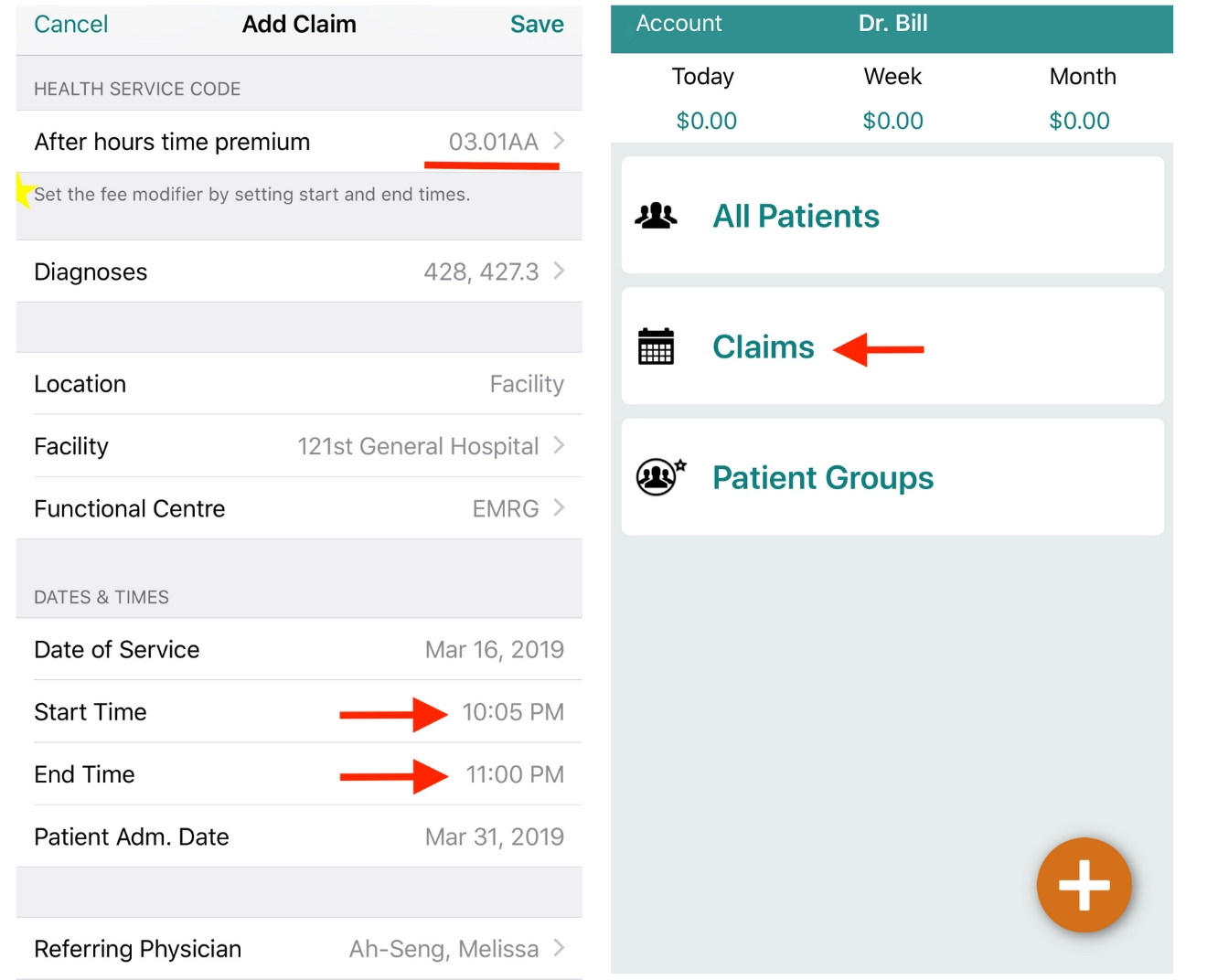
Step 3. Click on the date of service you created the claim for and you’ll see the $ amount.
Step 4. If you want to see the exact modifier that was calculated click on the claim.
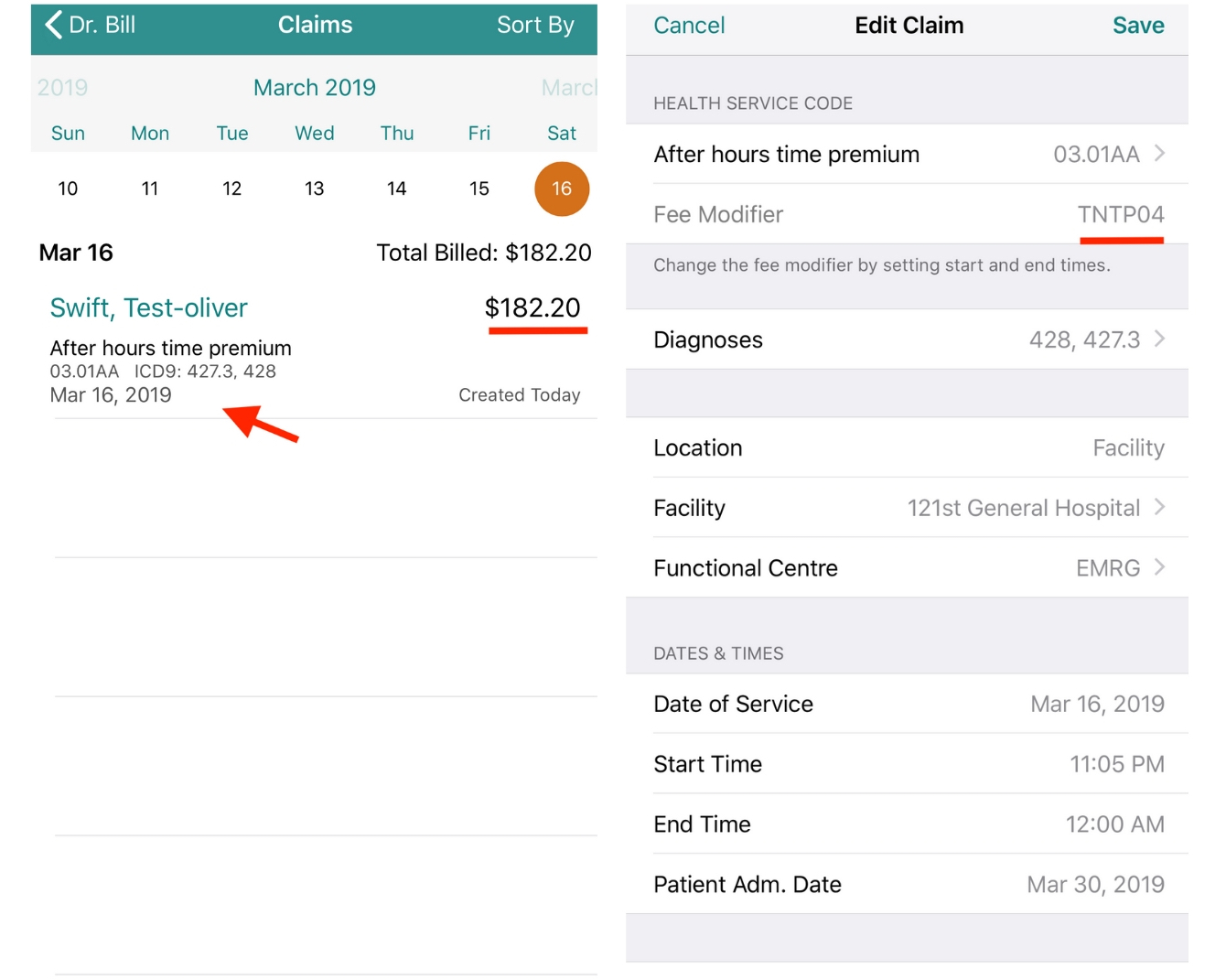
Explanation: For this example, our start and stop times were 10:05pm – 11:00pm, so the app calculated TNTP (Any Day: 10:00pm – 12:00am) and 04 because it took up 3 full 15 minute units and some of the 4th unit.
For a complete guide on how to submit claims for refurbishment in Alberta check out our Alberta Health Billing Guide.
On The Web App
If you’re billing 03.01AA on the web app, it’s the same process, you just enter in your start and end times and they’ll get calculated automatically. The modifier and $ amount will appear on the bottom right hand corner of the screen.
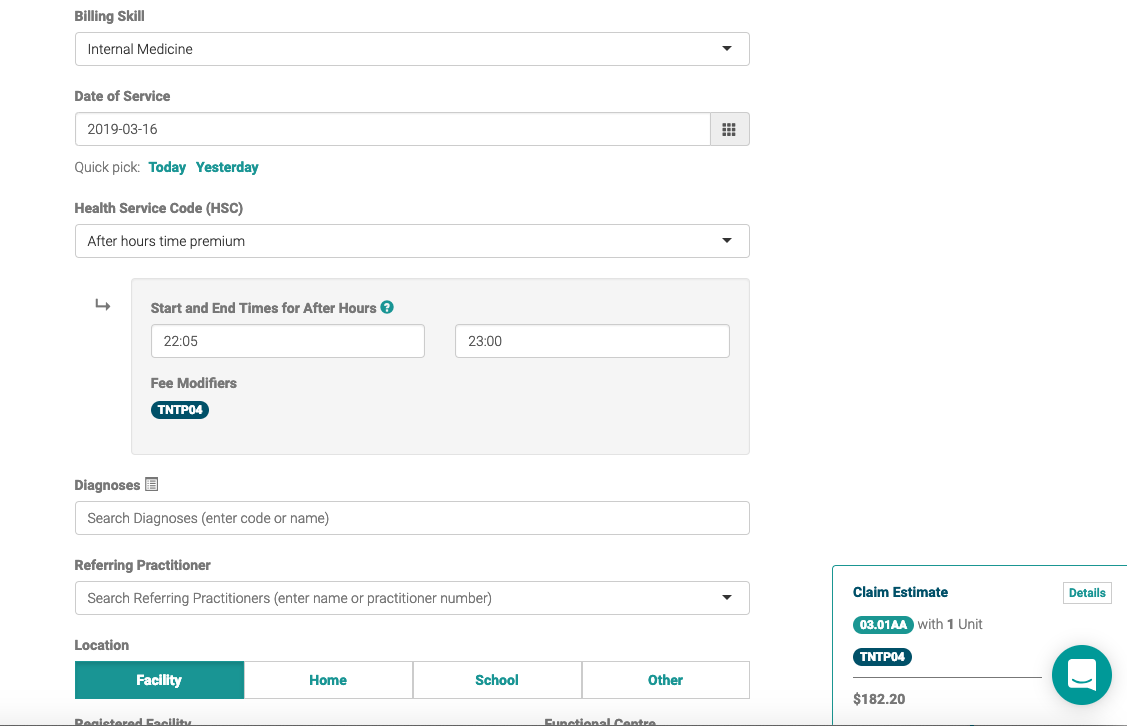
If you have any questions regarding how to bill 03.01AA or how you can get started using Dr.Bill, don’t hesitate to contact us.
This article offers general information only and is not intended as legal, financial or other professional advice. A professional advisor should be consulted regarding your specific situation. While information presented is believed to be factual and current, its accuracy is not guaranteed and it should not be regarded as a complete analysis of the subjects discussed. All expressions of opinion reflect the judgment of the author(s) as of the date of publication and are subject to change. No endorsement of any third parties or their advice, opinions, information, products or services is expressly given or implied by RBC Ventures Inc. or its affiliates.
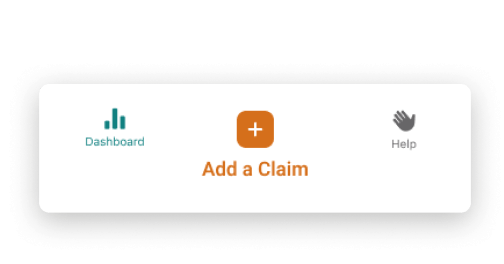
Add Claims in Seconds
Our software helps you save time, collaborate with ease and get expert support.





