Billing isn’t just a complex, time-sucking task, it can be a financial burden too. The average physician in Canada fails to bill for at least 5% of the insured services they provide, which adds up quickly over time. Luckily though, mobile billing apps and new software options are making it much easier for doctors to get paid.
In this article, we’ll show you 7 Tips & Tricks on how Dr.Bill’s mobile solution can help free up a considerable amount of your time (sometimes over 100h a year). You no longer have to spend your evenings trying to figure out which code to use or remember how long your surgery was, with mobile billing, everything is automated and fast.
The most important features that any billing software should offer are:
- Ability to submit billings to insurance providers (public or private) for payment
- Verify a patient’s insurance coverage
- Offer prompts to help add claims correctly
- View reports on billings and rejections (Instant insights, No Excel Required)
- Give alerts for claim issues
Individual physicians and small practices can transition from paper claims to a modern billing system to reduce paperwork, centralize record-keeping and improve efficiency. If you’re ready to make the transition, rest assured that Dr.Bill offers everything above and more. We take pride that we’re an app powered by real humans, which means we are here to help you every step of the way!
Read on to find out 7 easy ways to get your billing done faster and get back to what matters most.
1. Label Snaps
If you need to quickly add a patient, simply snap a photo of each patient label using the Label Snap feature. A Label Snap lets you capture patient data instantly using your phone’s camera, the app will then capture all the patient information and you can log a claim for that patient immediately afterwards.
2. Add a Claim in 30 seconds
From a patient’s card, tap the ‘New Claim‘ button to create a new claim (or click on the add button from the home page). When the claim opens up you can select your billing codes, diagnoses, modifiers, etc.
After clicking save your claim gets uploaded to our secure server; we then submit claims to AHCIP every day. For a quick walk through of the iPhone app, follow this tutorial:
AHCIP iPhone Tutorial
Our iPhone app is completely synced with our web app, so if you’d rather add a claim from the web, follow this tutorial:
3. Duplicate Past Claims
For many specialties, seeing repeated patients is a common part of the job. To make this easier you can create a new claim with the same billing code & diagnostic code by swiping left over the claim & selecting “ Duplicate.”
If you’re seeing the same patient but billing for something else, click on “new claim” from their patient card and the facility, functional Centre and referring physician will be copied from the patient’s previous claim.
4. Save Your Most Commonly used Billing Codes
With Dr.Bill you have the option of “starring” your most commonly used billing items, diagnostic codes, or referring physicians. Using our star feature will populate your starred items at the top of your lists for easy searching. Just tap the star icon next to the billing item or diagnosis when searching your list. It’ll be saved for next time.
5. Modifiers
When you select a fee code, any eligible fee modifier or premium will pop up based on that fee code. This means you’ll never have to remember what is eligible again. The app will populate all options, so now all you have to do is select which one applies.
6. Patient Groups
You can create a group and then copy your patients to it from All Patients. In the “All Patients” view, swipe left over the patient’s name to add them to a group. To remove a patient in a group swipe left over their name and select Remove.
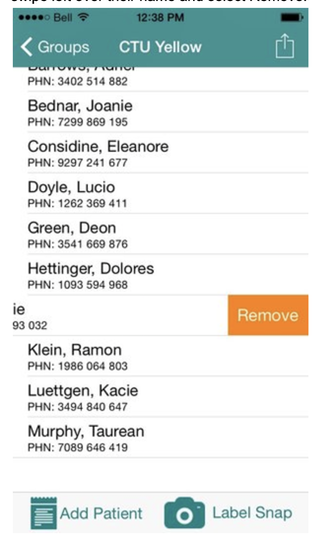
7. Collaborate with colleagues
Do you round on the same patients as your colleagues? Save them some time and securely share a Patient Group with them so you can bill on the same patients. Go to your group & tap the share icon, include your colleague’s email address and we’ll send them an invitation to join your group even if they’re not a Dr.Bill user.
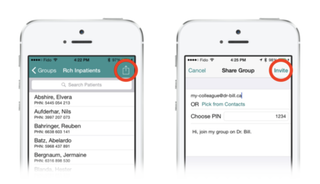
As a young software company, we’re able to make unique changes to our system that really meet the needs of our users. We’re constantly doing surveys and requesting feedback so that our software is up to date and innovating. Plus, you’ll get amazing support from our expert billing agents. We are not just an app but a service too. Our billing agents handle rejections and help you with any billing question you might have.
Try it for yourself with a risk-free trial today and start focusing more of your precious time on the things that are most important to you. If you have any questions or concerns, get in touch with us today. Even if you’re not ready to switch to mobile billing, you can still ask our billing agents questions or search our blog for billing codes and resources.
This article offers general information only and is not intended as legal, financial or other professional advice. A professional advisor should be consulted regarding your specific situation. While information presented is believed to be factual and current, its accuracy is not guaranteed and it should not be regarded as a complete analysis of the subjects discussed. All expressions of opinion reflect the judgment of the author(s) as of the date of publication and are subject to change. No endorsement of any third parties or their advice, opinions, information, products or services is expressly given or implied by RBC Ventures Inc. or its affiliates.
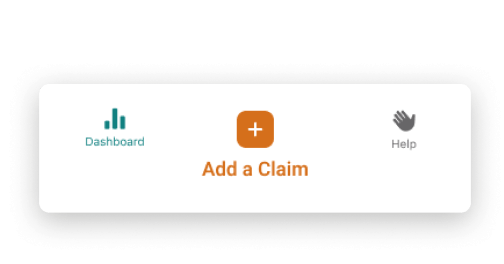
Add Claims in Seconds
Our software helps you save time, collaborate with ease and get expert support.






