This chapter offers a walkthrough of some of the key features of Dr.Bill—as well as tips to make billing easier and more efficient:
3.1 Overview
Dr.Bill is a secure mobile medical billing platform for physicians working in Ontario, B.C. and Alberta.
We’ve modernized medical billing to eliminate time-consuming paperwork, code lookups and manual data entry. With Dr.Bill in your pocket, you can see patients and bill throughout the day quickly and easily.
Dr.Bill is an ideal choice for physicians embarking on medical billing for the first time. You can choose our software-only plan or pair the power of a leading-edge platform with claim optimization support and full rejection management from our team of billing specialists. Our specialists are seasoned experts in AHCIP billing and can help you learn to bill accurately from the start.
Claim Your $150 Credit!
Get a $150 Credit when you sign up for Dr.Bill*. No credit card required.
*.
3.2 Add a Patient (LabelSnap)
With LabelSnap, getting patient information into Dr.Bill takes 3 seconds.
To use LabelSnap to add a patient, you simply use your smartphone to snap a picture of the patient label from the Dr.Bill app. Patient information instantly populates.
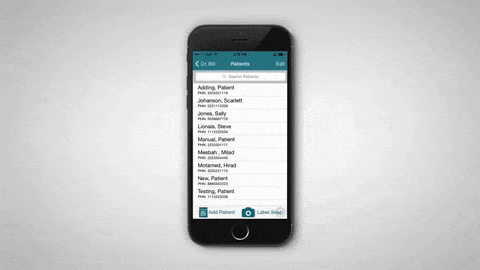
I thoroughly enjoy using Dr.Bill’s LabelSnap feature on the mobile app.
It’s an easy and efficient way for me to track patient labels throughout the day while integrating claim submissions on the go!
- Dr. Aaron Lau, Anesthesiology
3.3 Add a Claim
With Dr.Bill, most claims should take just seconds to complete. From a patient’s profile, tap ‘New Claim’ or ‘+’ to create a new claim and add claim details:
- Patient name, health card number and date of birth
- Your Prac ID
- Date of service
- Service Location(s)
- Fee code(s) for services provided
- Modifier fee codes (if applicable)
- Number of units (for time-based services)
- Diagnostic code(s) (ICD9s)
- Referring physician (if applicable)
Timesaving Tips
- Forget memorizing codes
When selecting Billing Items/Diagnoses, you can search either by number or description to minimize code lookups.
- Have favourites at the ready
On the mobile app, tap the “star” icon on your most commonly used billing items, diagnostic codes and referring physicians to keep them readily available to you at the top of the list every time.
- Set and forget your defaults
Set your defaults once and enjoy faster claims thereafter.
3.4 Set Defaults
There are several default settings that you can add to your account in order to make adding claims that much quicker. The full version of our Ultimate AHCIP Billing Guide will walk you through setting the following defaults:
- Facility
- Specialty
- Rural location (if applicable)
- Service location
- Diagnoses (up to 3)
3.5 Extra Features
Download the PDF version of our Ultimate AHCIP Billing Guide for a walkthrough of the added features available in Dr.Bill designed to save you time and streamline billing:
- Collaboration/Team Features
- Deleting or Editing Claims
- Duplicating Claims
- Multiple Dates for a Single Claim
- Out-of-Province Patients
- Patient Groups Creation
- Private Invoice Templates
- Reporting
- Specialized Insurance Claims
3.6 Claim Rejection Management
There are a wide range of reasons AHCIP may refuse or reduce payment on a claim. When this happens, an explanatory code will accompany the refusal so that you know the reason why your claim is not being paid as expected.
When you opt for our Comprehensive Plan, our team of Alberta billing specialists will automatically investigate, and if applicable, correct and resubmit any refused, rejected and “paid with adjustment” claims for payment on your behalf.
This service is a great time-saver for doctors and often results in recovering claims that would have otherwise gone unpaid.
3.7 Privacy and Security
The security and privacy of patient and physician data is vital.
Only employees who require access to health information to facilitate Dr.Bill services can access the patient information collected through Dr.Bill’s services.
We have strict privacy policies, keep detailed access logs, conduct regular audits and use secure encryption to protect the information.
If you use the Dr.Bill app and happen to lose your phone, don’t worry. Contact us and we can block access to the app and get you set up securely again.
In the past, billing an incorrect code would have simply meant lost revenue for me.
Now that I use Dr.Bill, the billing team fixes these errors for me so I get paid accurately.
- Dr. Daffer Ghanim, Emergency Medicine





